Home / Shop / CorelDRAW / Books
Corel PHOTO-PAINT X5 Unleashed
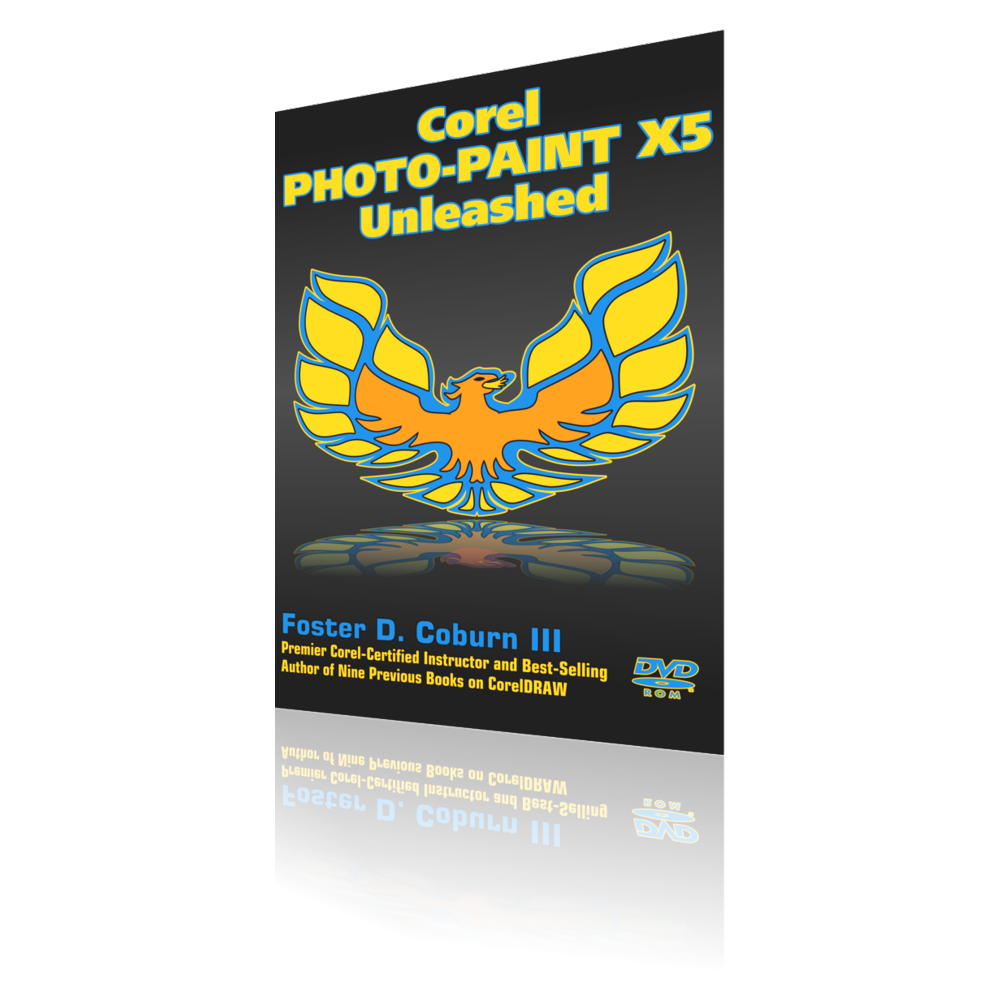
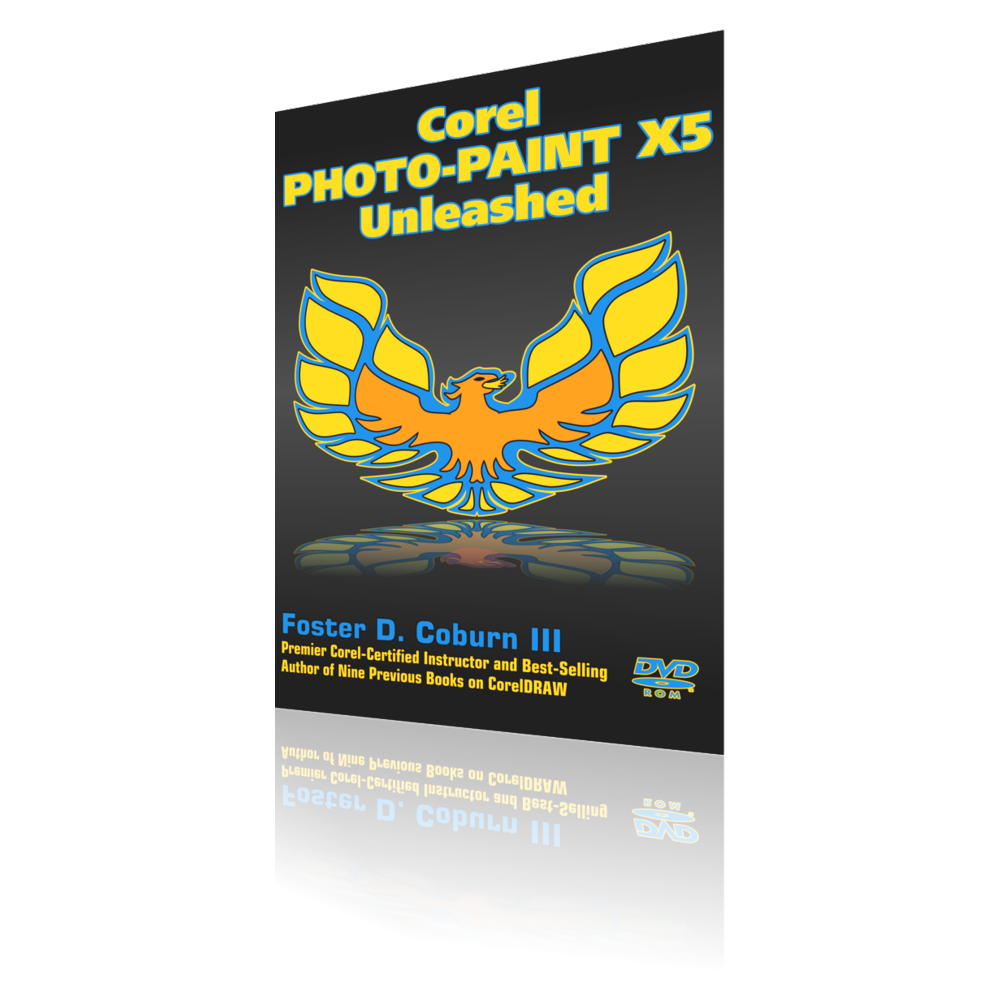
- Description
Training contains a full-color 145 page Corel PHOTO-PAINT book that is completely searchable and provided in a heavily hyperlinked PDF format. Integrated with this full-color ebook are 3 hours of interlinked Corel PHOTO-PAINT video tutorials to enhance the material you've read. Links are provided to related topics within the ebook as well as to relevant information on the Web. You can work along in Corel PHOTO-PAINT while reading and watching. Sample files and other useful content is provided. There is no better Corel PHOTO-PAINT training available.
"Corel PHOTO-PAINT users want more time and money. This book delivers detailed techniques and powerful tips that will give you both."
Tony Severenuk
CorelDRAW User Experience Designer
Table of Contents
Lesson Intro: Introduction
Lesson 1: The Corel PHOTO-PAINT Interface (13 pages)
The Corel PHOTO-PAINT Window; The Startup Screen; Creating a New File; Title Bar;
Menu Bar; Windows Control Menu; Context Sensitive (Right-Click) Pop-Up Menus; Standard Toolbar;
Moving Toolbars; Property Bar; Other Toolbars; Toolbox; Color Palettes; Status Bar;
Dialog Boxes; Dockers; Lesson Wrap
Tutorial Movie List
Creating a New File (4:21)
Working With Toolbars (2:28)
Lesson 2: Masking Basics (16 pages)
Changing the Defaults; Creating a Basic Mask; General Properties of Masks; A Simple Effect;
Freehand Masking; Using Color Tolerance To Create Masks; The Lasso Mask; Magnetic Mask;
Magic Wand Mask; Removing the White Box; Removing a Background With Similar Colors;
Color Mask; Lesson Wrap
Tutorial Movie List
Changing the Defaults (2:10)
Creating a Basic Mask (2:30)
Masking an Area of the Image (6:41)
Freehand Masking and the Brush Mask (6:39)
The Lasso Mask (4:14)
Magnetic Mask (2:05)
Removing the White Box (3:02)
Removing a Background With Similar Colors (2:21)
Replacing a Sky With the Magic Wand (3:56)
Using the Color Mask to Select a Sky (3:08)
Lesson 3: Working With Objects (10 pages)
Creating Objects; Objects Docker; Object Ordering; Opacity and Merge Modes;
Improving a Photograph With Merge Modes; Clipping Group; Clip Masks;
Lens; Object Properties; Lesson Wrap
Tutorial Movie List
Creating Objects (2:12)
Objects Docker (4:48)
Object Ordering (1:23)
Opacity and Merge Modes (5:59)
Clipping Group (1:42)
Clip Masks (3:21)
Lens (2:10)
Object Properties (1:39)
Lesson 4: Processing Digital Photographs (10 pages)
Resaving Files; RAW; TIFF; JPEG; EXIF Data; Processing RAW Files; Camera Software;
Corel PHOTO-PAINT's RAW Lab; Tonal Adjustments; Adjusting Sharpness and Noise; Photo Details;
Snapshots; Bibble 5; Lesson Wrap
Tutorial Movie List
Camera RAW Lab (3:58)
Bibble 5 (3:40)
Lesson 5: Resampling and Cropping (12 pages)
Resampling and Resizing; Resizing Files; Resampling Files; Automating the Tasks; Cropping;
Basic Cropping; Cropping to an Exact Size; Crop to Mask; Crop Border Color; Paper Size;
Rotating With the Crop Tool; Rotating Images; Straightening Images; Lesson Wrap
Tutorial Movie List
Resizing Files (2:50)
Resampling Files (2:12)
Resampling With PhotoZoom Pro 2 (3:52)
Automated Resampling With Batch Process (2:05)
Basic Cropping (1:07)
Crop to an Exact Size (1:51)
Crop to Mask and Border Color (2:08)
Paper Size (1:20)
Rotating Images (2:02)
Straighten an Image (2:08)
Lesson 6: Advanced Masking (10 pages)
Manipulating Masks; Mask Transform Tool; Mask Outline Modifications; Paint On Mask;
Saving and Loading Masks; Working With Channels; Channels Docker; Color Channels;
Mask and Alpha Channels; Paths; Creating a Path; Modifying a Path; Converting a Path to a Mask;
Removing a Path; Cutout Lab; Lesson Wrap
Tutorial Movie List
Mask Transform Tool (1:30)
Mask Outline Modifications (2:32)
Cutout Lab (6:42)
Lesson 7: Brush Tools (10 pages)
Selecting Brush Tools; Configuring Brushes; Paint Color; Property Bar; Brush Settings Docker;
Nib Properties; Stroke Attributes; Dab Attributes; Brush Texture; Orbits; Color Variation;
Pen Settings; Symmetry Bar; Image Sprayer; Lesson Wrap
Tutorial Movie List
Selecting Brushes and Basic Configuration (4:21)
Brush Settings Docker (3:15)
Orbits (2:09)
Symmetry (2:28)
Image Sprayer (3:37)
Lesson 8: Effect and Cloning Tools (8 pages)
Effect Tools; Smear; Smudge; Brightness; Contrast; Hue; Hue Replacer; Sponge;
Tint; Blend; Sharpen; Undither; Dodge/Burn; Clone Tool; Using the Clone Tool;
Resetting and Constraining; Impressionism and Pointillism Clone Brushes;
Clone From Saved; Clone From Fill; Lesson Wrap
Tutorial Movie List
Smear Tool (2:14)
Removing Dust Spots With Clone Tool (2:26)
Lesson 9: Image Adjustments (11 pages)
Brightness/Contrast; Color Adjustment; Color Hue; Color Balance; Image Adjustment Lab; Tone Curve;
Sharpening; Red Eye Removal; Red Eye Brush; Lesson Wrap
Tutorial Movie List
Brightness/Contrast/Intensity (2:28)
Color Hue (2:11)
Color Balance (1:37)
Image Adjustment Lab (4:00)
Tone Curve (4:03)
Red Eye Removal (3:18)
Brushing Away Red Eye (3:12)
Lesson 10: Fun With Digital Photos (10 pages)
Fat Reduction With Mesh Warp; Distortion With KPT Goo; Whiten Teeth; Quick Effects for Text and Objects;
Lens Flares; Framing Photos; Converting Photos Into Paintings; More Effect Filters;
Using Plug-Ins; Lesson Wrap
Tutorial Movie List
Mesh Warp (2:07)
KPT Goo (2:33)
Whiten Teeth (2:22)
Lens Flares (2:06)
Framing Photos (3:11)
Converting Photos Into Paintings (4:01)
Adding Plug-Ins (4:23)
Lesson 11: Automating Corel PHOTO-PAINT (9 pages)
Recording a Script; A Multi-Step Effect; Editing a Script; Batch Process;
Visual Basic for Applications; HalfWiz; Photo Resampling; Lesson Wrap
Tutorial Movie List
Recording a Script (3:02)
Recording a Multi-Step Effect (8:34)
Batch Process (1:40)
Lesson 12: The Terms of Corel PHOTO-PAINT and Adobe Photoshop
Mask vs. Selection; Effects vs. Filters; Objects vs. Layers; Merge Modes vs. Blending Modes;
Clip Mask vs. Layer Mask; Lens vs. Adjustment Layers; Tone Curve vs. Curves;
Contrast Enhancement vs. Levels; Touch-Up Brush vs. Healing Brush;
Scripts and Macros vs. Actions; Batch Process vs. Automate Batch; Paper Size vs. Canvas Size;
Cutout Lab vs. Extract Filter; Checkpoints vs. Snapshots; Undo Docker vs. History Palette;
Layer Styles; Lesson Wrap
Appendix A: About the Book and Author
About the Disc; Adobe Reader 9; Foxit Reader 3; Apple QuickTime 7; Tutorial Movies;
Sample Files; Macros and Dockers; Clip Art and Plug-Ins; ROMCat; Production Notes;
Author Biography
