
Home / Shop / CorelDRAW / Books
CorelDRAW X4 Unleashed Premium Edition
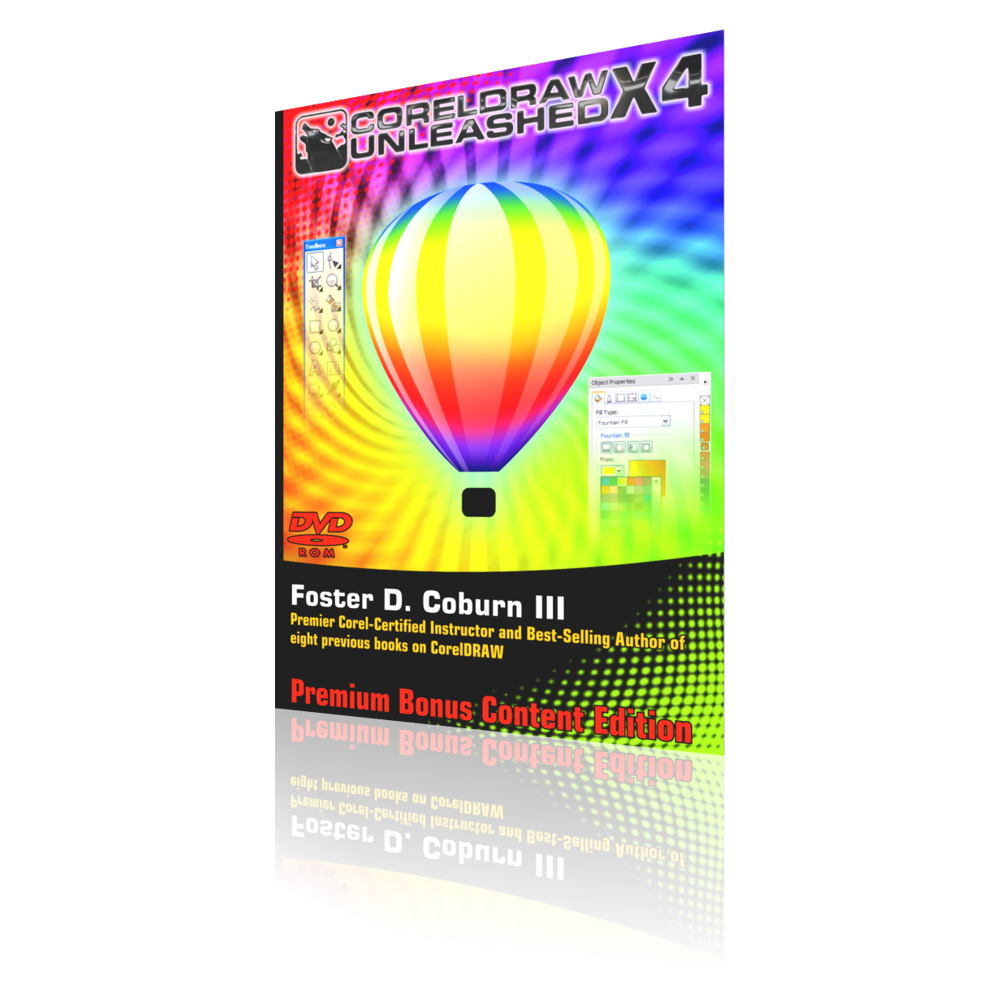
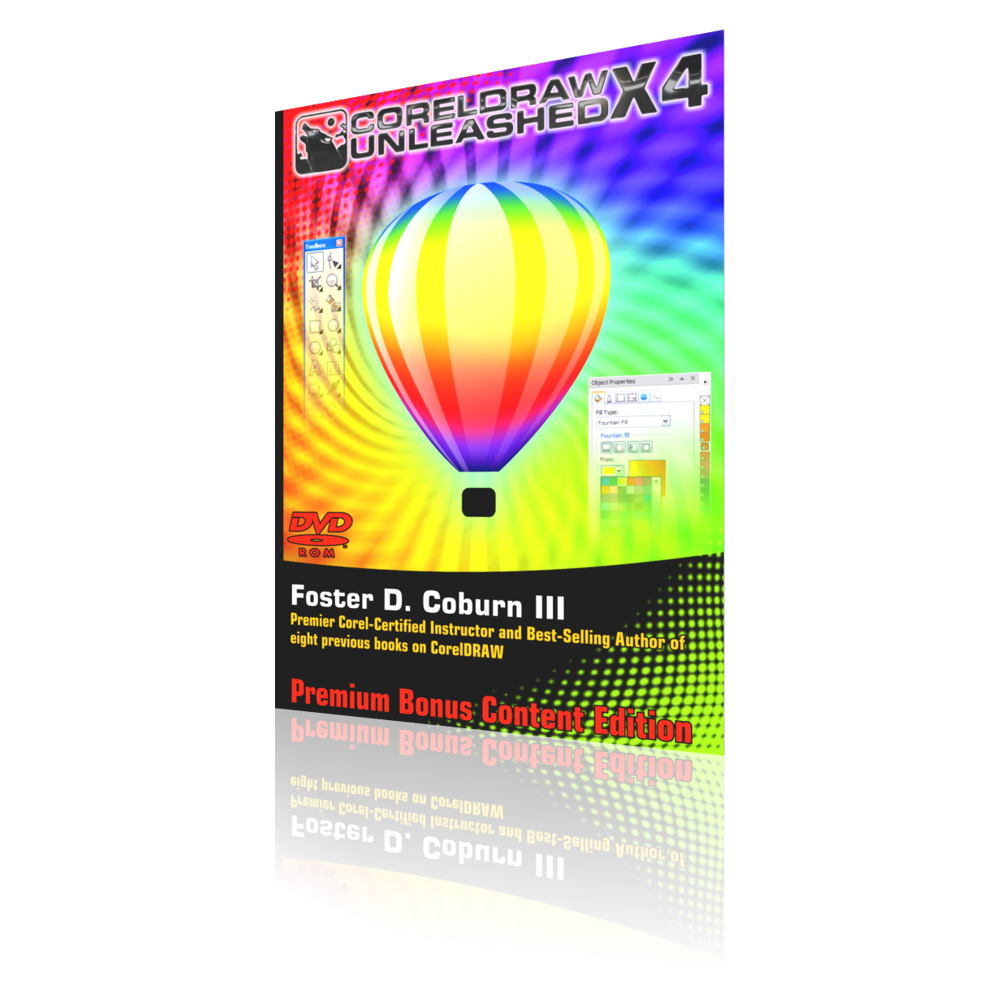
- Description
- 932 full-color pages of detailed information on getting the most from CorelDRAW X4 in a completely searchable, hyperlinked ebook format.
- Eleven and a half hours of video instruction to help you fully understand what you've read.
- Bonus: 127 page ebook on Corel PHOTO-PAINT X4 with two hours of tutorial movies
- Bonus: 37 Powertips on CorelDRAW and/or Corel PHOTO-PAINT with one hour of tutorial movies
- Get the very most from the PDF format: the multimedia tutorials and links to other related
information within the book, as well as with links to useful Web pages are all interconnected in one book! - Work along while reading and watching: sample files are included.
Table of Contents
Chapter i: Introduction
Chapter 1: Getting the Most Out of This Book
Bookmarks; Adjusting Onscreen Book View; Links; Navigating the Book; Tips, Notes, Warnings; Watching the Movies; Searching; Chapter Wrap
Chapter 2: Getting the Most Out of CorelDRAW X4
What's In The Box; What Is CorelDRAW?; Before You Install; Installing CorelDRAW Graphics Suite X4; Installing The Programs; Running CorelDRAW X4; Uninstalling CorelDRAW X4; New Features In CorelDRAW X4; Streamline Your Workflow; Find Your Design Assets; Accelerate Layout and Text Editing; Get Inspired and Gain Knowledge; Discover Advanced Image-Editing Features in Corel PHOTO-PAINT X4; Technical Support; About CorelDRAW; Answers to Your Most Common Questions; How Do I Set the Default Fill, Outline and Fonts?; How Can I Install All the Fonts Supplied With CorelDRAW?; Why Do the Colors On My Screen Look Dull?; How Do I Get Rid of the White Box Around Bitmaps?; How Do I Reduce the Number of Colors in my Graphics?; My Machine Crashes Quite Often; How Can I Solve This?; Learning More About CorelDRAW; Using CorelTUTOR; Hints Docker; Insights from the Experts; Corel On The Web; CorelDRAW.com Web Site; Companion Web Site; CorelDRAW Unleashed Magazine; CorelDRAW Unleashed Boot Camps; On-Site Training; Phone Consultation; Add-Ons and Plug-Ins; Chapter Wrap
Chapter 3: Bitmap vs. Vector
Vector Graphics; Resolution and Quality; Colors and Fills; File Size; Common Formats; Bitmap Graphics; Resolution, Size and Quality; Color; File Size; File Formats; Chapter Wrap
Chapter 4: The CorelDRAW Interface
The CorelDRAW Window; The Startup Screen; Title Bar; Menu Bar; Standard Toolbar; Property Bar; Other Toolbars; Toolbox; Color Palettes; Status Bar; Drawing Window; Dialog Boxes; Dockers; Chapter Wrap
Chapter 5: Drawing Predefined Shapes
Rectangles; Drawing Rectangles; Using the Modifier Keys; Drawing 3-Point Rectangles; Rounding Corners; Ellipses; Drawing Ellipses; Using the Modifier Keys; Drawing 3-Point Ellipses; Creating Arcs and Pie Wedges; Polygons; Drawing a Polygon; Modifying Polygons; Stars; Drawing a Star; Drawing Complex Stars; Modifying a Star; Spirals; Drawing Spirals; Graph Paper; Drawing Graph Paper; Perfect Shapes; Drawing Perfect Shapes; Modifying Perfect Shapes; Available Shapes; Smart Drawing Tool; Smart Drawing Tool Overview; A Few Smart Drawing Examples; Chapter Wrap
Chapter 6: Drawing Freehand Shapes & Lines
Freehand Tool; Bézier Tool; Artistic Media Tool; Presets; Brush; Object Sprayer; Calligraphic; Pressure; Artistic Media Docker; Ornamental Lines; Graphics Tablets; Pen Tool; Polyline Tool; 3-Point Curve Tool; Dimension Tool; Callouts; Interactive Connector Tool; Chapter Wrap
Chapter 7: Creating & Manipulating Text
Artistic Text; Creating Artistic Text; Paragraph Text; Creating Paragraph Text; Character Formatting; Font; Character Effects; Character Shift; Paragraph Formatting; Alignment; Spacing; Indents; Text Formatting Docker; Tabs and Indents; Frames and Columns; Bullets; Drop Cap; Hyphenation; Flowing Paragraph Text; Wrapping Text Around Graphics; Converting Between Artistic and Paragraph Text; Changing Case; Insert Symbol Character; Formatting Codes; Chapter Wrap
Chapter 8: Selecting & Transforming Objects
Selecting Objects; Selecting Objects with the Mouse; Digger Tool; Marquee Selection; Tabbing Around; Using the Menus; Manipulating Objects; Positioning Objects; Locking Objects; Resizing Objects; Rotating and Skewing Objects; Manipulating Objects with Other Tools; Free Transformation Tools; Free Rotation Tool; Free Angle Reflection Tool; Free Scale Tool; Free Skew Tool; The Transform Toolbar; Undoing All Transformations; Chapter Wrap
Chapter 9: Shaping Objects
The Shape Tool; Understanding Nodes; Selecting and Moving Nodes; Node Editing; Advanced Ellipse Shaping; Advanced Polygon Shaping; Shaping Bitmaps; Smudge Brush Tool; Roughen Brush Tool; Crop Tool; The Knife Tool; Freehand Knifing; The Eraser Tool; Virtual Segment Delete Tool; Fillet, Scallop & Chamfer; Chapter Wrap
Chapter 10: Working With Color
Color; RGB; Process; Spot; Using Color; Interactively Filling with Solid Color; The Fill Dialog Box; Palette Editor; Eyedropper; Sampling and Filling with Color; More Than Just a Color; Color Styles; Creating Color Styles; Editing Color Styles; Chapter Wrap
Chapter 11: Filling Objects
Fountain Fills; Linear; Radial; Conical; Square; Pattern Fills; Two Color Pattern Fill; Full Color Pattern Fills; Bitmap Pattern Fills; Texture Fills; PostScript Fills; Editing Shapes Within a PostScript Fill; Mesh Fill; Chapter Wrap
Chapter 12: Color Management
Why Colors Don't Match; Color Management Settings Within CorelDRAW; Internal RGB; Scanner/Digital Camera; Separations Printer; Composite Printer; Monitor; Import/Export; Adjusting the Arrows; Color Mode; Saving Your Settings; Creating Your Own Profiles; Scanner and Printer; Monitor; Extract When Opening; Color Management and Printing; Swatch Books; Chapter Wrap
Chapter 13: Outlining Objects
Setting Outline Attributes; Outline Defaults; Using the Property Bar; Outline Pen Dialog Box; Color; Width; Style; Miter Limit; Corners; Line Caps; Behind Fill; Scale with Image; Arrowheads; Calligraphy; Removing Outlines; The Outline Flyout; Converting Outlines to Objects; Chapter Wrap
Chapter 14: Custom Arrowhead, Patterns & Characters
Creating Arrowheads; Creating Patterns; Usage Examples; A Pattern Template; Building a Simple Pattern; Creating Characters; Chapter Wrap
Chapter 15: Viewing, Zooming & Panning
Viewing Types; Display Options; Zooming; Using the Zoom Flyout; Using the Zoom Toolbar; Using the Standard Toolbar; Zooming with a Mouse Scroll Wheel; Navigator; Panning; Using the Hand Tool; Using Keyboard Panning; Panning with the Mouse Wheel; The View Manager; Chapter Wrap
Chapter 16: Object Ordering, Layers & the Object Manager
Ordering Objects; The Object Manager; Using Object Manager; Working with Objects; Moving Objects; Working with Layers; Chapter Wrap
Chapter 17: Rulers, Guidelines & Grids
Rulers; Measurement Systems; Working with the Rulers; Guidelines; Guideline Basics; Using Guidelines; Guideline Options; Guideline Presets; The Guidelines Layer; Local Guidelines; Dynamic Guides; Grids; Snap to Objects; Chapter Wrap
Chapter 18: Combining, Grouping & Converting to Curves
Combining; Knowing When Objects Are Combined; Using Combine to Create Effects; Breaking Apart Vector Objects; Breaking Apart Effects; Grouping and Ungrouping; Selecting Objects Within a Group; Converting to Curves; Converting Objects to Curves; Chapter Wrap
Chapter 19: Shaping with Weld, Trim, Intersect & More
Add Shapes Together with Weld; Weld Options; Slicing Off the Perfect Shape with Trim; A Simple Project with Trim; Multiple Cookie Cutters; Trimming Multiple Objects; The Trim Docker; Intersecting; Intersection; Back Minus Front; Front Minus Back; Simplify; Boundary Tool; Smart Fill; Chapter Wrap
Chapter 20: Align, Distribute, Duplicate, Copy & Paste
Aligning Objects; Aligning with the Keyboard; Distributing Objects; Duplicate and Smart Duplication; Step and Repeat; Copy and Paste; Paste Special; Chapter Wrap
Chapter 21: Clone & Symbols
Clone; Symbols; Using Symbols; Editing Symbols; Symbol Libraries; Chapter Wrap
Chapter 22: Enveloping, Distortion & Perspective
Enveloping; Envelope Modes; Modifier Keys; Arch Text; Using Presets; Create From; Mapping Modes; Enveloping Graphics; Distortion; Push and Pull Distortion; Zipper Distortion; Twister Distortion; Perspective; Adding Perspective; Editing Perspective; Removing Perspective; Chapter Wrap
Chapter 23: Extruding & Beveling
Extruding Objects; Extrude Types; Vanishing Point; Rotation; Lighting; Fills; Extrude Bevels; Interactive Extrude Tool; EZ Metrics; Beveling Objects; Alternative Methods for Beveling Objects; Chapter Wrap
Chapter 24: Graphing
Pie Charts; 2D Pie Charts; 3D Pie Charts; Bar Charts; 2D Bar Charts; 3D Bar Charts; Pasting Charts; Chapter Wrap
Chapter 25: Blending, Contouring & Drop Shadows
Blends; Blend Docker; Interactive Blends; Contour; Contour Docker; Interactive Contours; Contour Examples; An Upgrade to Contour; Drop Shadows; Simple Shadows; Interactive Drop Shadows; Options; Chapter Wrap
Chapter 26: Lens, Transparency & PowerClip
Lens; Transparency; Magnify; Brighten; Invert; Color Limit; Color Add; Tinted Grayscale; Heat Map; Custom Color Map; Wireframe; Fish Eye; No Lens Effect; Printing Lenses; Interactive Transparency Tool; Uniform Transparency; Fountain Transparency; Transparency Operations; Printing Transparencies; PowerClip; Creating a PowerClip; Editing PowerClips; Converting PowerClips; Chapter Wrap
Chapter 27: Fitting Text to a Path
The Basics; Using Menu Commands to Put Text on a Path; Interactively Putting Text on a Path; Text on a Curve/Object; Text on a Circle; Text on an Open Path; Interactively Moving All Text; Interactively Moving Characters; Hiding the Path; Editing the Text and Path; Fit Objects to Path; Chapter Wrap
Chapter 28: Distressed Artwork
Creating the Distress; Overlaying the Artwork; Building Distress Patterns from Textures; Creating Vector Distress Patterns; Distress Generator; Chapter Wrap
Chapter 29: Working with Tables
Creating Tables; Drawing a Table; Inserting a Table; Converting Text to a Table; Selecting Table Elements; Modifying Rows and Columns; Cutting and Pasting Rows or Columns; Adding or Deleting Rows and Columns; Resizing Cells, Rows or Columns; Merging and Splitting Cells; Navigating Tables; Formatting Tables; Borders; Fills; Margins; Working with Text in Cells; Working with Graphics in Cells; Importing Tables; From Word Processor; From Spreadsheet; Chapter Wrap
Chapter 30: How to be Creative with CorelDRAW
Set up the Page Size in Draw; Chapter Wrap
Chapter 31: Scanning
Which Scanner?; Media Type; Resolution; Color Depth; Connection; Software; The Dreaded Resolution; Getting the Best Scan; Simple Corrections; Mode Conversion; Convert to CMYK; Convert to Grayscale; Convert to Black and White; Chapter Wrap
Chapter 32: Manually Tracing Bitmaps
Start with a Scan; Vectorizing Text is the Easiest; Digitizing the Artwork; Zigging and Zagging on the Tail; Following the Curves; Identifying the Mystery Font; The Starting Point; Converting from Mac to PC; Getting the Proper Spacing and Kerning; WhatTheFont?; The Easiest Way to Re-create Logos; Redrawing the Logos?; The Logo Is Inn; Just Ask For It; Chapter Wrap
Chapter 33: Corel PowerTRACE
Preparing the Bitmap for Tracing; Tracing a Monochrome Image; Centerline Trace; Tracing a Color Logo; Setting Colors; Tracing a Photo; Chapter Wrap
Chapter 34: Opening and Importing Files
Opening; Import; CDR (CorelDRAW); CMX (Corel Presentation Exchange); AI (Adobe Illustrator); EPS, PS, PRN (PostScript); PDF (Adobe Portable Document Format); PUB (Microsoft Publisher); WMF (Windows MetaFile), EMF (Enhanced MetaFile); CPT (Corel PHOTO-PAINT Image); PSD (Adobe Photoshop); TIF (TIFF Bitmap); PNG (Portable Network Graphics); JPG (JPEG Bitmap); GIF (Compuserve Bitmap); Why Copy/Paste Can Be Bad; Chapter Wrap
Chapter 35: Saving and Exporting Files
Save; Export; PDF (Portable Document Format); EPS (Encapsulated PostScript); Export For Office Wizard; WMF (Windows Metafile), EMF (Enhanced Metafile); AI (Adobe Illustrator); SWF (Flash); Exporting Bitmaps; CPT (Corel PHOTO-PAINT); TIF (TIFF Bitmap); PNG (Portable Network Graphic); JPG (JPEG Bitmap), JP2 (JPEG 2000); GIF (GIF Bitmap); Why Copy/Paste Can Be Bad; Chapter Wrap
Chapter 36: Page Setup & Labels
Using the Property Bar; Adding and Deleting Pages; Page Setup Dialog Box; Size; Layout; Labels; Background; Page Sorter; Chapter Wrap
Chapter 37: Color Adjustment and Bitmap Effects
Color Adjustment; Brightness/Contrast/Intensity; Color Balance; Hue/Saturation/Lightness; Invert; Bitmap Effects; Convert to Bitmap; Mode; Image Adjustment Lab; Special Effects; Plug-Ins; Quick Effects in Corel PHOTO-PAINT; Chapter Wrap
Chapter 38: Styles, Templates and Scrapbooks
Creating and Using Styles; Templates; Setting Up a Template; Saving the Template; Using the Template; StockLayout Templates; Scrapbooks; Chapter Wrap
Chapter 39: Writing Tools
Find and Replace; QuickCorrect; Spell Checker; Automatic Spell Checking; Grammatik; Thesaurus; Language; Text Statistics; Document Properties; Chapter Wrap
Chapter 40: Find and Replace Wizards
Replacing Color Models; Replacing Individual Colors; Replacing Outline Attributes; Replacing Text Attributes; Chapter Wrap
Chapter 41: Fonts, Font Management & Typography
What Is a Font?; Font Formats; TrueType Format; PostScript Fonts; OpenType; Screen Fonts; Choosing a Font Format; Font Management; Cleaning Things Up; Deleting Fonts; Adding Your Fonts; Renaming Your Fonts; Managing Your Fonts; Basic Typography; Typographical Terms; Chapter Wrap
Chapter 42: Creating Your Own Fonts in CorelDRAW
Creating a Font in CorelDRAW; Creating the Template; Creating a Handwriting Font; Finishing the Font in FontLab; Using Your New Font; Chapter Wrap
Chapter 43: Get Output!
A Brief Word on Design; Exporting Graphics for a Web Site, for Emailing, or for a Video Production; Flash Output; Ink or Toner on a Substrate Such as Paper, Vinyl, or Fabric; Non-PostScript; PostScript; How to Solve Numerous Potential Problems at Once? It’s Almost Too Easy; Solid Color Vinyl or Carved from Wood, Metals, or Plastics; Chapter Wrap
Chapter 44: Web Graphics
Web Pages and Sites; Web Graphics; Which File Format; Comparison of Popular Web File Formats; Using the Correct Colors; How Big is the Browser Window?; How Big Should the Files Be?; Anti Aliasing; Creating a GIF File; Optimizing a GIF file in Corel PHOTO-PAINT; Creating a JPEG File; JPEG 2000; PNG; Saving as PNG; Image Map; Image Slicing; Web Image Optimizer; Preparing Vector Files for the Web; Creating a File Ready for Flash Export; Hiding E-Mail In Graphics; Adding Rollovers; Exporting Vectors for the Web; Exporting to SWF; SVG Provides Another Vector Format; Chapter Wrap
Chapter 45: Digital Printing
What is Digital Printing?; Designing for Digital; Printing Your Files; Chapter Wrap
Chapter 46: Offset Printing and Color Separations
Potential Problems; Misregistration; Complexity; Banding; Scan Resolution; Color Models; Dealing with the Service Bureau; Adobe Illustrator (AI); Encapsulated PostScript (EPS); CorelDRAW (CDR); Portable Document Format (PDF); PostScript Print File (PRN); Printing a Color Separation; Printer Driver Compatibility; Chapter Wrap
Chapter 47: Imposition and Print Merge
Imposition; Print Merge; Creating the Data; Creating the Graphic; Merging Data with Graphics; Advanced Techniques of Print Merge; Serializing Data (Ticket Numbers); Using a Spreadsheet or Database; Add-Ons for Even More; Chapter Wrap
Chapter 48: Publishing PDF Files
The Adobe Acrobat Family; Preparing a File for PDF; Publish to PDF; General; Objects; Document; Prepress; Security; Advanced; Preflight; Saving the File; Modifying PDFs with Acrobat; Links; Forms; Web Capture; Chapter Wrap
Chapter 49: Optimization and Customization of CorelDRAW
Workspaces; Optimizing Your Settings; Interface Customization; Sharing Workspaces; Document Specific Settings; Chapter Wrap
Chapter 50: Automation of CorelDRAW
Visual Basic for Applications; Recording a Macro; Running a Macro; Customizing a Macro; More Resources; Chapter Wrap
Chapter 51: Jeff's CorelDRAW Customization
Preparing the Workspace; Modifying the Workspace; Customization; Document Options; Customization With Macros; Chapter Wrap
Chapter 52: Calendar Wizard
Running the Calendar Wizard; Chapter Wrap
Chapter 53: Third Party Add-Ons
A Signs; SignTools for CorelDRAW; clip art deSIGN; Amazing Pinstripings; Ultimate Flames Mega Pack; Ultimate Flames Mega Pack 2; Vehicle Graphics Mega Pack; Vehicle Tribals Mega Pack; Digital Art Solutions; CoCut; CoCut Pro; Smart Designer; SmartCut Pro; SmartVector Pro; Production Ready Digital Art; Kinnetic FX; GridDRAW; MacroMonster; Oberon; All Tangents; Calendar Wizard 4.1; Copy to Adobe Illustrator; Crop Marks; Curve Effects; Delete Segment; File Name Inserter; Jigsaw Puzzle Creator; Limit Colors; Oberon Color Replacer; Oberon CurveWorks; Oberon Fit Objects to Path; Oberon Function Plotter v1.5; Oberon Object Tiler; Oberon Selection Manager; Oberon Thumbnailer; Round Corners; SecuriDesign; Select Guidelines; Three Point Arc; Unleashed Productions; EZ Metrics; Unleashed FX; Chapter Wrap
Chapter 54: Embroidery
New Artwork; Choosing Fabric; Preparing Artwork for Embroidery; Outlines vs. Objects; Removing Overlaps; Eliminating Excess Nodes; Reducing Colors; Small Text; Converting To Stitch Pattern; Saving a Stitch File; Chapter Wrap
Chapter 55: Engraving
Creating Laser Ready Artwork; Conversion to Grayscale and Black & White; Creating Shapes; Using Colors; Exporting to PLT; Adjusting Page Orientation; Mail Merge; Converting Outlines; Cutlines; 3D Laser Carving; Chapter Wrap
Chapter 56: Garment Printing
The Printer; Color Management; Chapter Wrap
Chapter 57: Sublimation
What is Sublimation?; Color Management; Color Adjustment; Print Merge; Chapter Wrap
Chapter 58: Screen Printing
Using Spot Colors; Color Reduction; Preparing Fills for Output; Preparing Outlines for Output; Trapping; Creating an Underbase; Registration Color; Creating Separations; Mesh Screens; Chapter Wrap
Chapter 59: Vinyl Cutting and Printing
Creating Vinyl Ready Drawings; Minimizing Nodes; Overlapping Objects; Dealing with Outlines; Ganging Artwork; Boundary; Cutting Vinyl; Weeding; Transfer Tape; Heat Transfer; Print and Cut; Chapter Wrap
Chapter 60: Wide Format Printing
Color; Resolution; Ganging Artwork; Chapter Wrap
Appendix A: About the Disc
Adobe Reader 8; Foxit Reader 2.2; Tutorial Movies; Sample Files; ROMCat
Appendix B: Production Notes
Appendix C: Author Biographies
Jeff Harrison
