Home / Shop / CorelDRAW / Books
CorelDRAW 12 Unleashed
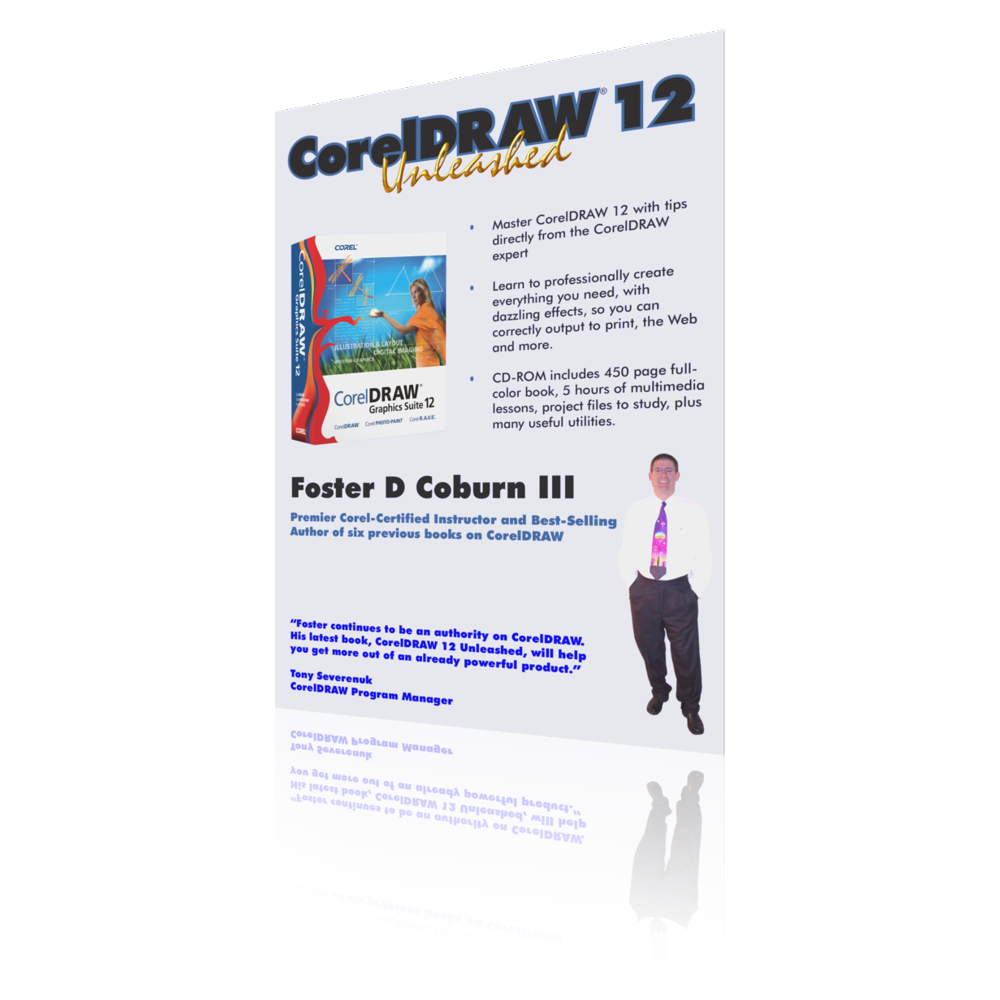
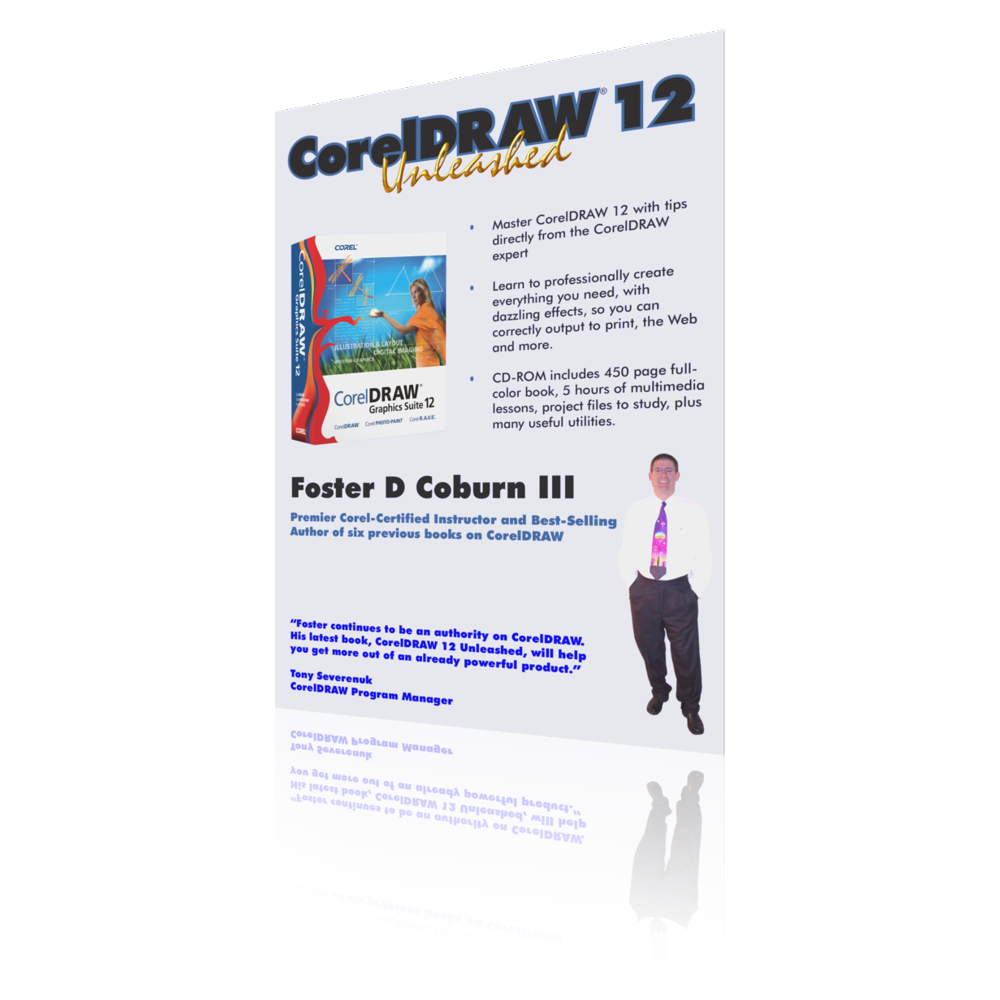
- Description
This is a 440 page ebook featuring full color pages of detailed information on getting the most from CorelDRAW 12 along with information on getting started with Corel PHOTO-PAINT 12. Not only will you get an illustrated description of how a feature works, you'll also get more than four hours of multimedia tutorials to help you fully understand what you've read. This book was fully designed to get the very most from the PDF format with links to useful Web pages and links to the multimedia tutorials. Sample files are provided so that you can work along while reading and watching. This is the most complete learning tool available for CorelDRAW 12!
Table of Contents
Chapter i: Introduction
Chapter 1: Getting the Most Out of CorelDRAW 12
What’s In The Box; What Is CorelDRAW?; Before You Install; Installing CorelDRAW Graphics Suite 12; Installing The Programs; Other Programs; Running CorelDRAW 12; New Features In CorelDRAW 12; Technical Support; About CorelDRAW; Answers to Your Most Common Questions; How Do I Set the Default Fill, Outline and Fonts?; How Can I Install All the Fonts Supplied With CorelDRAW?; Why Do the Colors On My Screen Look Dull?; How Do I Get Rid of the White Box Around Bitmaps?; My Machine Crashes Quite Often, How Can I Solve This?; Using the Rest of the CD-ROM; Learning More About CorelDRAW; Using CorelTUTOR; Corel On The Web; Companion Web Site; CorelDRAW Unleashed Boot Camps; On-Site Training; Phone Consultation; Add-ons and Plug-Ins; Chapter Wrap
Chapter 2: The CorelDRAW Interface
The CorelDRAW Window; The Startup Screen; Title Bar; Menu Bar; Standard Toolbar; Property Bar; Other Toolbars; Toolbox; Color Palette; Status Bar; Drawing Window; Dialog Boxes; Dockers; Chapter Wrap
Chapter 3: Drawing Predefined Shapes
Rectangles; Drawing Rectangles; Using the Modifier Keys; Drawing 3-Point Rectangles; Rounding Corners; Ellipses; Drawing Ellipses; Using the Modifier Keys; Drawing 3-Point Ellipses; Creating Arcs and Pie Wedges; Polygons; Drawing a Polygon; Drawing a Star; Modifying Polygons or Stars; Spirals; Drawing Spirals; Graph Paper; Drawing Graph Paper; Perfect Shapes; Drawing Perfect Shapes; Modifying Perfect Shapes; Available Shapes; Smart Drawing Tool; Tutorial Movies; Chapter Wrap
Chapter 4: Drawing Freehand Shapes & Lines
Freehand Tool; Bézier Tool; Artistic Media Tool; Presets; Brush; Object Sprayer; Calligraphic; Pressure; Artistic Media Docker; Graphics Tablets; Pen Tool; Polyline Tool; 3-Point Curve Tool; Dimension Tool; Callouts; Interactive Connector Tool; Tutorial Movies; Chapter Wrap
Chapter 5: Creating & Manipulating Text
Artistic Text; Creating Artistic Text; Artistic Text Attributes; Paragraph Text; Creating Paragraph Text; Paragraph Text Attributes; Flowing Paragraph Text; Converting Between Artistic and Paragraph Text; Changing Case; Insert Character; Tutorial Movies; Chapter Wrap
Chapter 6: Selecting & Transforming Objects
Selecting Objects; Selecting Objects with the Mouse; Digger Tool; Marquee Selection; Tabbing Around; Using the Menus; Manipulating Objects; Positioning Objects; Locking Objects; Resizing Objects; Rotating and Skewing Objects; Manipulating Objects with Other Tools; Free Transformation Tools; The Transform Toolbar; Undoing All Transformations; Tutorial Movies; Chapter Wrap
Chapter 7: Shaping Objects
The Shape Tool; Understanding Nodes; Selecting and Moving Nodes; Node Editing Tools; Advanced Ellipse Shaping; Advanced Polygon Shaping; Shaping Bitmaps; The Knife Tool; Freehand Knifing; The Eraser Tool; Smudge Brush Tool; Roughen Brush Tool; Virtual Segment Delete Tool; Tutorial Movies; Chapter Wrap
Chapter 8: Color, Fills & Color Management
Color; RGB; Process; Spot; Using Color; Fills; Uniform Fills; Fountain Fills; Pattern Fills; Full Color Pattern Fills; Bitmap Pattern Fills; Texture Fills; PostScript Fills; Mesh Fill; Secrets of Color Management; Why Colors Don’t Match; Color Management Settings Within CorelDRAW; Creating Device Profiles; Swatch Books; Tutorial Movies; Chapter Wrap
Chapter 9: Outlining Objects
Setting Outline Attributes; Outline Defaults; Using the Property Bar; Outline Pen Dialog Box; Corners; Line Caps; Behind Fill; Scale with Image; Arrowheads; Calligraphy; Removing Outlines; The Outline Flyout; Converting Outlines to Objects; Miter Limit; Tutorial Movies; Chapter Wrap
Chapter 10: Viewing, Zooming & Panning
Viewing Types; Display Options; Zooming; Using the Zoom Flyout; Using the Zoom Toolbar; Using the Standard Toolbar; Zooming with an Intellimouse; Navigator; Panning; Using the Hand Tool; Using Keyboard Panning; Panning with an Intellimouse; The View Manager; Chapter Wrap
Chapter 11: Object Ordering, Layers & the Object Manager
Ordering Objects; The Object Manager; Using Object Manager; Working with Objects; Moving Objects; Working with Layers; Tutorial Movies; Chapter Wrap
Chapter 12: Rulers, Guidelines & Grids
Rulers; Measurement Systems; Working with the Rulers; Guidelines; Guideline Basics; Using Guidelines; Guideline Options; Guideline Presets; The Guidelines Layer; Local Guidelines; Dynamic Guidelines; Grids; Snap to Objects; Tutorial Movies; Chapter Wrap
Chapter 13: Combining, Grouping & Converting to Curves
Combining; Knowing When Objects Are Combined; Using Combine to Create Effects; Breaking Apart; Breaking Apart Effects; Grouping and Ungrouping; Selecting Objects Within a Group; Converting to Curves; Converting Objects to Curves; Tutorial Movies; Chapter Wrap
Chapter 14: Weld, Trim, Intersect & More
Add Shapes Together with Weld; Weld Options; Slicing Off the Perfect Shape with Trim; A Simple Project; Multiple Cookie Cutters; Trimming Multiple Objects; The Trim Docker; Intersecting; Intersection; The New Functions; Tutorial Movies; Chapter Wrap
Chapter 15: Align, Distribute, Duplicate, Copy, Paste, & Symbols
Aligning Objects; Aligning with the Keyboard; Distributing Objects; Smart Duplication; Copy and Paste; Paste Special; Symbols; Using Symbols; Editing Symbols; Symbol Libraries; Tutorial Movies; Chapter Wrap
Chapter 16: Enveloping, Distortion & Perspective
Enveloping; Envelope Modes; Modifier Keys; Using Presets; Create From; Mapping Modes; Enveloping Graphics; Distortion; Push and Pull Effect; Zipper Effect; Twister Effect; Perspective; Adding Perspective; Editing Perspective; Using Perspective; Removing Perspective; Tutorial Movies; Chapter Wrap
Chapter 17: Extruding
Extruding Objects; Extrude Types; Vanishing Point; Rotation; Lighting; Fills; Bevels; Interactive Extrude Tool; EZ Metrics; Tutorial Movies; Chapter Wrap
Chapter 18: Blending, Contouring & Drop Shadows
Blends; Blend Docker; Interactive Blends; Contour; Contour Docker; Interactive Contours; Contour Examples; A Downside to Contour; Drop Shadows; Simple Shadows; Interactive Drop Shadows; Options; Tutorial Movies; Chapter Wrap
Chapter 19: Lens, Transparency & PowerClip
Lens; Transparency; Magnify; Brighten; Invert; Color Limit; Color Add; Tinted Grayscale; Heat Map; Custom Color Map; Wireframe; Fish Eye; No Lens Effect; Printing Lenses; Interactive Transparency Tool; Uniform Transparency; Fountain Transparency; Transparency Operations; Printing Transparencies; PowerClip; Creating a PowerClip; Editing PowerClips; Converting PowerClips; Tutorial Movies; Chapter Wrap
Chapter 20: Fitting Text to a Path
The Basics; Using Menu Commands to Put Text on a Path; Interactively Putting Text on a Path; Text on a Closed Path; Closed Path Tutorial; Text on an Open Path; Interactively Moving All Text; Interactively Moving Characters; Hiding the Path; Editing the Text and Path; Fit Objects to Path; Tutorial Movies; Chapter Wrap
Chapter 21: Scanning & Tracing Bitmaps
Start with a Scan; Vectorizing Text is the Easiest; Digitizing the Artwork; Zigging and Zagging on the Tail; Following the Curves; Tutorial Movies; Chapter Wrap
Chapter 22: Opening, Importing, Saving & Exporting Files
Opening; Import; CDR (CorelDRAW); CMX (Corel Presentation Exchange); AI (Adobe Illustrator); EPS (Encapsulated PostScript); PS, EPS, PRN (PostScript Interpreted); PDF (Adobe Portable Document Format); WMF (Windows MetaFile), EMF (Enhanced MetaFile); CPT (Corel PHOTO-PAINT Image); PSD (Adobe Photoshop); TIF (TIFF Bitmap); JPG (JPEG Bitmap); GIF (Compuserve Bitmap); Save; Export; PDF (Portable Document Format); EPS (Encapsulated PostScript); Export For Office Wizard; WMF (Windows Metafile); AI (Adobe Illustrator); SWF (Flash); Exporting Bitmaps; CPT (Corel PHOTO-PAINT); TIF (TIFF Bitmap); JPG (JPEG Bitmap); GIF (GIF Bitmap); Why Copy/Paste Can Be Bad; Chapter Wrap
Chapter 23: Page Setup
Using the Property Bar; Adding and Deleting Pages; Page Setup Dialog Box; Size; Layout; Labels; Background; Page Sorter; Chapter Wrap
Chapter 24: Printing
Potential Problems; Misregistration; Complexity; Scan Resolution; Color Models; Dealing with the Service Bureau; Adobe Illustrator (AI); Encapsulated PostScript (EPS); CorelDRAW (CDR); Portable Document Format (PDF); PostScript Print File (PRN); Steps for Creating a Color Separation; Making the Most of Imposition; Tutorial Movies; Chapter Wrap
Chapter 25: Publishing PDF Files
The Adobe Acrobat Family; Preparing a File for PDF; Publish to PDF; General; Objects; Document; Prepress; Advanced; Issues; Modifying PDFs with Acrobat; Security; Links; Forms; Web Capture; Tutorial Movies; Chapter Wrap
Chapter 26: Writing Tools
Find and Replace; QuickCorrect; Spell Checker; Automatic Spell Checking; Grammatik; Thesaurus; Language; Text Statistics; Document Info; Chapter Wrap
Chapter 27: Fonts, Font Management & Typography
What Is a Font?; Font Formats; TrueType Format; PostScript Fonts; OpenType; TrueDoc; Choosing a Font Format; Font Management; Cleaning Things Up; Deleting Fonts; Adding Your Fonts; Managing Your Fonts; Basic Typography; Typographical Terms; Tutorial Movies; Chapter Wrap
Chapter 28: Web Graphics
Web Pages and Sites; Web Graphics; Which File Format; Using the Correct Colors; How Big is the Browser Window?; How Big Should the Files Be?; Creating a GIF File; Optimizing a GIF file in Corel PHOTO-PAINT; Creating a JPEG File; JPEG 2000; PNG; Saving as PNG; Image Map; Image Slicing; SWF; Exporting to SWF; Tutorial Movies; Chapter Wrap
Chapter 29: Customization of CorelDRAW
Workspaces; Customizing the Interface; Commands and Buttons; Shortcut Keys; Editing Icons; Sharing Workspaces; Tutorial Movies; Chapter Wrap
Chapter 30: Masking Basics in Corel PHOTO-PAINT
Changing the Defaults; Creating a Basic Mask; General Properties of Masks; A Simple Effect; Freehand Masking; Using Color Tolerance To Create Masks; The Lasso Mask; Magic Wand Mask; Tutorial Movies; Chapter Wrap
Chapter 31: Working with Corel PHOTO-PAINT Objects
Creating Objects; Objects Docker; Object Ordering; Opacity and Merge Modes; Clip to Parent; Clip Masks; Lens; Object Properties; Tutorial Movies; Chapter Wrap
Chapter 32: Fixing Digital Photos
File Formats; JPEG; RAW; TIF; Resaving Files; Image Size; Resampling; Cropping; Brightness/Contrast; Color Adjustment; Sharpening; Red Eye Removal; Fat Reduction; Adding Text; Framing Photos; Tutorial Movies; Chapter Wrap
Appendix A: About the CD-ROM
Tutorial Movies; Sample Files; ROMCat; Special Note About CorelDRAW 11 & 12 Clip Art
