Home / Shop / CorelDRAW / Books
CorelDRAW X5 Unleashed Advanced Topics
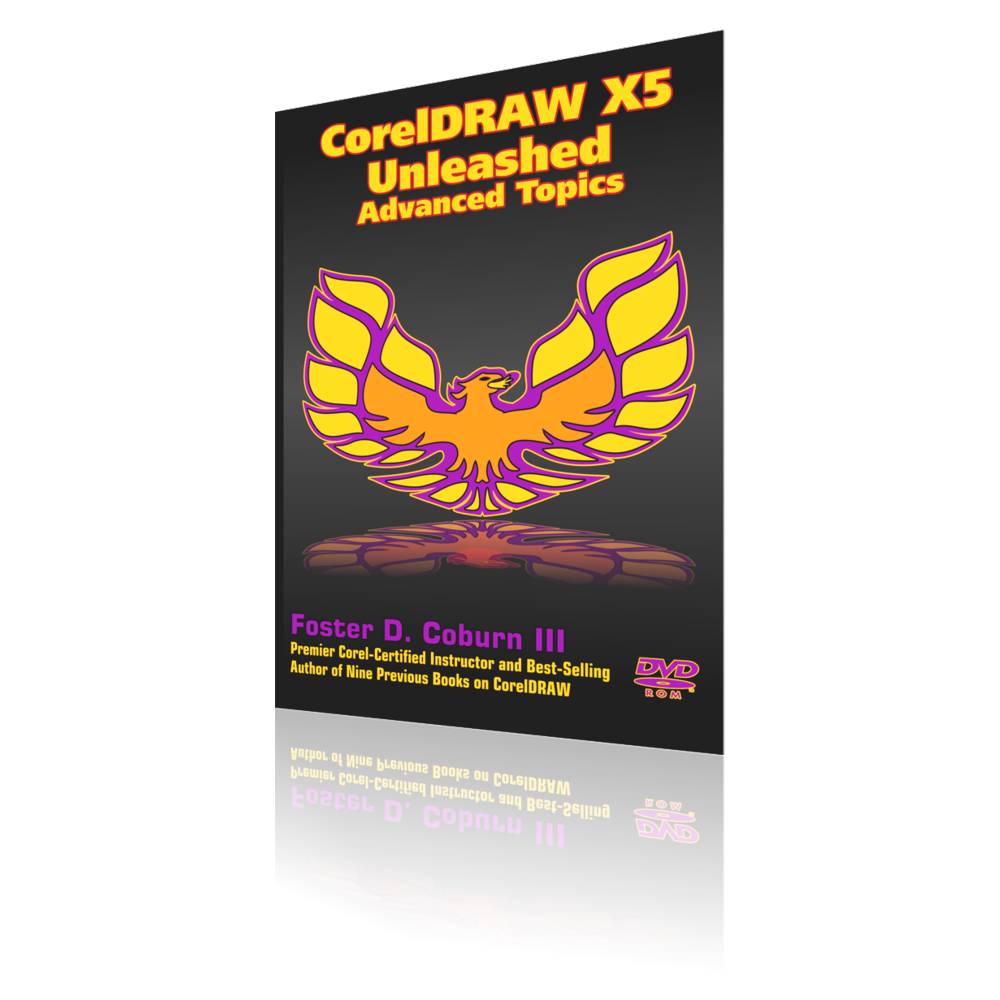
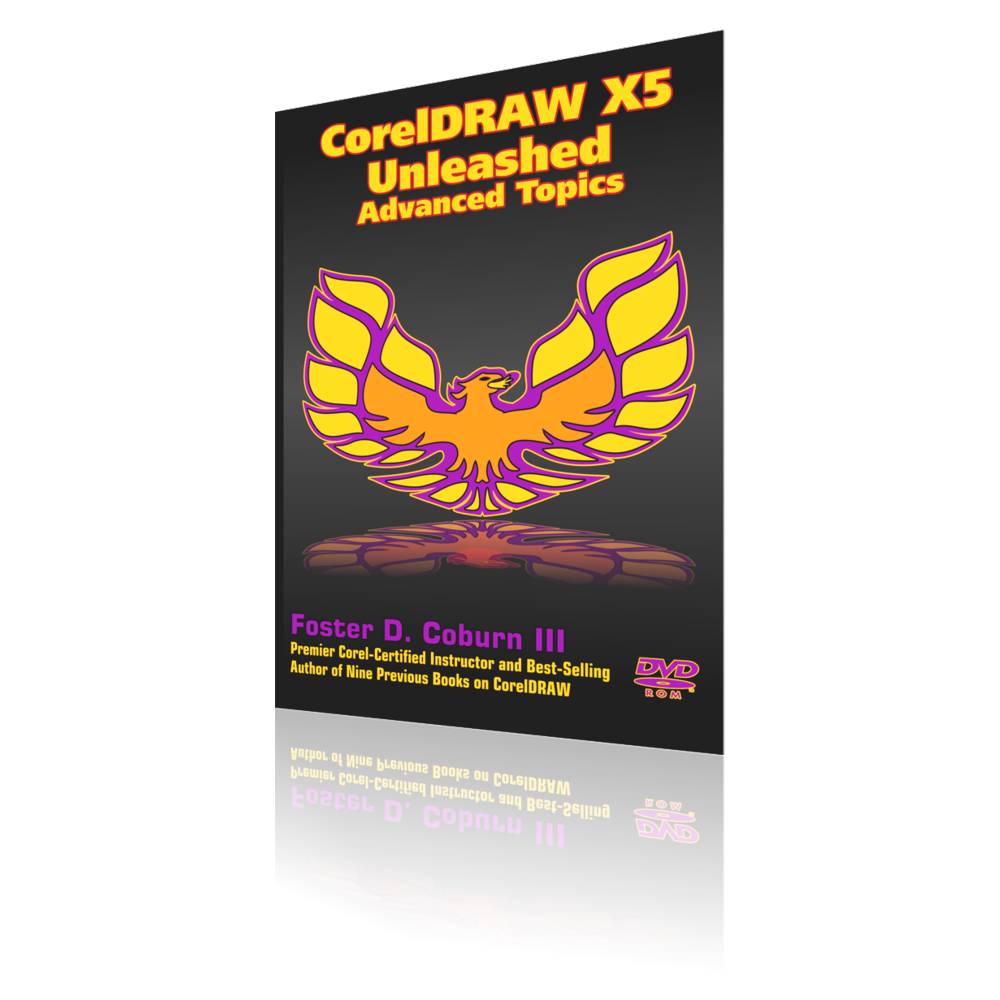
- Description
Training contains a full-color 180 page Advanced CorelDRAW X5 book that is completely searchable and provided in a heavily hyperlinked PDF format. Integrated with this full-color ebook are 2 hours of interlinked Corel PHOTO-PAINT video tutorials to enhance the material you've read. Links are provided to related topics within the ebook as well as to relevant information on the Web. You can work along in Corel PHOTO-PAINT while reading and watching. Sample files and other useful content is provided.
Table of Contents
Lesson Intro: Introduction
Lesson 1: Graphing (8 pages)
Pie Charts; 2D Pie Charts; 3D Pie Charts; Bar Charts; 2D Bar Charts; 3D Bar Charts;
Alexander Penkin's Charting 2 Macro; Working With Microsoft Excel; Lesson Wrap
Tutorial Movie List
Creating a Pie Chart (6:13)
Creating a 2D Bar Chart (4:13)
Creating a 3D Bar Chart (3:57)
Lesson 2: Distressed Artwork (6 pages)
Creating the Distress; Overlaying the Artwork; Building Distress Patterns From Textures;
Creating Vector Distress Patterns; Lesson Wrap
Tutorial Movie List
Creating the Distress (2:59)
Distressed Artwork (2:44)
Building Distress Patterns From Textures (2:22)
Creating Vector Distress Patterns (2:55)
Lesson 3: Scanning (13 pages
Which Scanner?; Media Type; Resolution; Color Depth; Connection; Software; The Dreaded Resolution;
Getting the Best Original Scan; Simple Adjustments; Mode Conversion; Convert to CMYK;
Convert to Grayscale; Convert to Black and White; Lesson Wrap
Tutorial Movie List
Adjusting Scans (9:37)
Conversion to Grayscale and Black and White (6:21)
Lesson 4: Fonts, Font Management & Typography (18 pages)
What Is a Font?; Font Formats; TrueType Format; PostScript Fonts; OpenType;
Screen Fonts; Choosing a Font Format; Font Management; Cleaning Things Up;
Deleting Fonts; Using Font Frenzy to Delete Fonts; Adding Your Fonts;
Renaming Your Fonts; Managing Your Fonts; Bitstream Font Navigator;
Font Expert; Typography Terms and Tips; Typographical Terms; Ligatures;
Old Style Numerals; Small Capitals; Swash Characters; Tips for More Attractive Documents;
Where to Get More Information; Lesson Wrap
Tutorial Movie List
Font Navigator (8:32)
Lesson 5: Creating Fonts in CorelDRAW (7 pages)
Creating a Font in CorelDRAW; Creating the Template; Creating a Handwriting Font;
Finishing the Font in FontLab; Using Your New Font; Where to Get More Information; Lesson Wrap
Tutorial Movie List
Exporting Font Characters (3:59)
Lesson 6: Barcodes (8 pages)
Creating a Barcode; Editing Barcodes; QR Barcodes; Lesson Wrap
Tutorial Movie List
Creating a Barcode (2:55)
Editing Barcodes (2:33)
Lesson 7: Editing Clip Art (5 pages)
Bitmap vs. Vector; Finding Clip Art; Node Cleanup; Modify the Artwork; Mirror, Resize and Rotate;
Stretch, Skew and Distort; Crop and Delete; Color Modification; Lesson Wrap
Tutorial Movie List
Node Cleanup (2:29)
Lesson 8: Halftone Effects (13 pages)
Creating Halftones; Designing Halftones for Print; Creating the Appearance of Halftones;
Halftones With Bitmaps; Using Corel PowerTRACE for Vector Halftone Patterns;
Drawing Halftone Dots in CorelDRAW; Rasterbator for Vector Halftone Patterns;
Printing Halftones; Printing Halftones to a PostScript Printer; Printing Halftones to Non-PostScript Printer;
Lesson Wrap
Tutorial Movie List
Applying Halftones to Spot Colors (2:43)
Creating a Halftone Bitmap (3:41)
Creating a Halftone Drop Shadow (2:49)
Using Corel PowerTRACE for Vector Halftone Patterns (2:15)
Drawing Halftone Dots Manually (4:05)
Creating Halftones With Rasterbator (3:19)
Printing Halftones to a PostScript Printer (4:10)
Printing to a non-PostScript Printer With GSview (4:03)
Lesson 9: Imposition and Print Merge (12 pages)
Imposition; Print Merge; Creating the Data; Creating the Graphic;
Merging Data With Graphics; Advanced Techniques of Print Merge;
Serializing Data (Ticket Numbers); NumberGen; Using a Spreadsheet or Database;
Add-Ons for Even More; Lesson Wrap
Tutorial Movie List
Working With Imposition (6:14)
Merging Name Badges (7:14)
Lesson 10: Automation of CorelDRAW (7 pages)
Visual Basic for Applications; Visual Studio Tools for Applications; Recording a Macro;
Macro Manager Docker; Undo Docker; Running a Macro; Customizing a Macro;
More Resources; Lesson Wrap
Tutorial Movie List
Recording a Macro (4:57)
Running a Macro (2:15)
Customizing a Macro (3:13)
Lesson 11: Calendar Wizard (7 pages)
Running the Calendar Wizard; Modifying the Calendar; Lesson Wrap
Tutorial Movie List
Creating a Calendar (3:32)
Modifying a Calendar (2:53)
Lesson 12: The Print Shop
Paper Selection; Characteristics; Grade; Specialized Papers; Color; Opacity;
Brightness; Weight; Caliper; Size; Grain; Recycled Paper; Paper Effects on Printing;
Dot Gain; Contrast; Practical Tips on Paper; The Printing Process; Digital Printing;
Offset Lithography; Web-fed Offset; Sheet-fed Offset; Other Printing Methods;
Letterpress Printing; Rotary; Platen; Flatbed Cylinder; Screen; Thermography;
Bindery; Cutting; Scoring; Perforation; Die Cutting; Foil Stamp; Embossing and Debossing;
Folding; Binding; Padding; Saddle-Stitching; Perfect Binding; Spiral Binding;
Wire-O; Plastic Comb; Loose-Leaf Notebooks; Lesson Wrap
Lesson 13: Embroidery
New Artwork; Choosing Fabric; Preparing Artwork for Embroidery; Outlines vs. Objects;
Removing Overlaps; Eliminating Excess Nodes; Reducing Colors; Small Text;
Converting to Stitch Pattern; Saving a Stitch File; Lesson Wrap
Lesson 14: Engraving, Routing and Sandblasting
Creating Laser Ready Artwork; Conversion to Grayscale and Black & White;
Creating Shapes; Using Colors; Exporting to PLT; Adjusting Page Orientation;
Merging Variable Data; Converting Outlines; Cutlines; 3D Laser Carving;
Routing; Sandblasting; Lesson Wrap
Lesson 15: Sublimation and Garment Printing
What is Sublimation?; Color Management; Color Adjustment; Print Merge; Garment Printing;
The Printer; Color Management; Lesson Wrap
Lesson 16: Screen Printing
Using Spot Colors; Color Reduction; Preparing Fills for Output; Preparing Outlines for Output;
Trapping; Creating an Underbase; Registration Color; Creating Separations; Mesh Screens; Lesson Wrap
Lesson 17: Sign Making
Vinyl Cutting and Printing; Creating Vinyl Ready Drawings; Minimizing Nodes; Overlapping Objects;
Dealing With Outlines; Ganging Artwork; Boundary; Cutting Vinyl; Weeding; Transfer Tape;
Heat Transfer; Print and Cut; Wide-Format Printing; Color; Resolution; Ganging Artwork; Lesson Wrap
Lesson 18: The Terms of Adobe Illustrator and CorelDRAW (5 pages)
Drawing vs. Artwork; Curve vs. Path; Nodes vs. Anchor Points; Control Handles vs. Direction Points;
Dockers vs. Palettes; Importing Files vs. Placing Files; Export vs. Save As;
Fountain Fill vs. Gradient Fill; Color Styles and Color Harmonies vs. Live Color;
Color Palette vs. Swatches Palette; Outline vs. Stroke; Guidelines vs. Guides;
Dynamic Guides vs. Smart Guides; Wireframe View vs. Outline View; PowerClip vs. Clipping Mask;
Converting to a Bitmap vs. Rasterizing; Macros/Scripts vs. Actions; Corel PowerTRACE vs. Live Trace;
Export for Web vs. Save for Web; View | Pixels vs. Pixel Preview; Lesson Wrap
Appendix A: About the Book and Author
About the Disc; Adobe Reader 9; Foxit Reader 3; Apple QuickTime 7; Tutorial Movies;
Sample Files; Macros and Dockers; Clip Art and Plug-Ins; ROMCat; Production Notes; Author Biography
